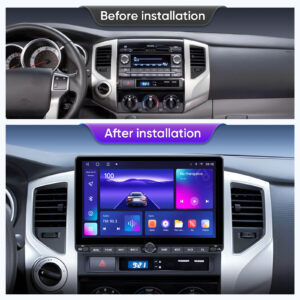AINAVI Car Radio for Chevrolet Chevy Silverado/GMC Sierra Yukon/Buick Enclave Car Stereo Radio Upgrade Wired Android Auto Wireless Carplay 7 inch QLED Touch Screen Head Unit GPS Navigation Voice Control 5GWIFI(2+64G)
AINAVI Car Radio for Chevrolet Chevy Silverado/GMC Sierra Yukon/Buick Enclave Car Stereo Radio Upgrade Wired Android Auto Wireless Carplay 7 inch QLED Touch Screen Head Unit GPS Navigation Voice Control 5GWIFI(2+64G)
Description

- Super Connection Speed: Carplay&Android Auto signal flow is very stable, and 1080P video playback is not stuck at all. The wired/wireless mirroring function (Airplay+Android) can transmit signals with screen 4.0, and 1280 * 720 resolution can display the projection screen in HD.High-quality frame construction for Chevrolet/GMC/Buick.
- Powerful navigation service: Android 12, support for most satellite services, 5GWiFi makes navigation more accurate. Google Maps, including 2D, and 3D perspectives, a variety of driving, cycling, and pedestrian routes, obstacles ahead of the broadcast, voice function…
- 5G WIFI&8Core: (2.4aHZ&5aHZ)WiFi network speed is faster, accurate real-time playback of roadblock information ahead, to ensure smooth APP network environment; The 8Core host CPU runs smoothly, the Dual-Core GPU is great for building and rendering 3D environments, and it’s an upgraded ultra HD QLED screen that gives you a higher resolution graphics visual experience.
- (2RAM+64ROM)&Split Screen: Exclusive development of 2RAM memory, powerful enough, the system supports more software running at the same time; 64Rom can download more apps, keep browsing, access, play records, etc.
- 1080P Rear View+4 Free UI Themes: The real version of 1080P provides enough HD reversing scenes, the astern ruler line provides astern position information, plus, if your car supports astern trajectory, it also displays on the screen. Built-in 4 sets of free UI themes, and the default theme has its own speed display. Play video in a small window, so that the driver will not miss any picture, and realize fast and free switching between multiple applications at the same time.
- 48-EQ (Voice point touch control) +Professional DSP: Adjust the position of the voice point according to the seat. Enjoy pure timbre bring happiness (exclusive), including Normal, Jazz, Pop, Classical, Heavy Metal, Vocal, and Soft is 7 kinds of Sound, 6 kinds of Surround Sound patterns, Bass Boost, and any single speaker volume control, etc., Very powerful single console, perfect for long-term drivers.
- 【Car Stereo Radio Installation Technical Support】Our professional technical support team will assist with your installation. Please contact us freely, and we will reply to you as soon as possible.
- 【USB to RCA Output Function for Car Audio】You can enjoy the benefits of playing videos independently on multiple screens at the same time, providing entertainment for your backseat passengers on the trip. You need to connect the headrest monitor via a USB to the RCA adapter.
FAQ
- To use wired CarPlay, please use the original data cable and connect it to the 4pin USB cable.
- To use wireless CarPlay, please turn on WiFi and Bluetooth of your iPhone and connect your phone's Bluetooth to the head unit's Bluetooth. Please note that you only need to connect Bluetooth but not WiFi.
- Please make sure that your phone supports Google services and Android Auto. lease note that some mobile phones don't support Android Auto,and some mobile phones only support wired Android Auto but not wireless Android Auto.
- lf your phone supports Android Auto, please install Android Auto APP from the Play store before using it.
- To use wireless Android Auto, please turn on WiFi and Bluetooth of your phone and connect your phone's Bluetooth to the head unit's Bluetooth. Please note that you only need to connect Bluetooth but not WiFi.
- Please use a thin needle to poke the button in the small hole next to the RST of the car stereo, then the device will restart.
- Please check if the car stereo fuse is burnt out.
- After starting the car, please use a multimeter to measure whether there is 12V voltage on the red and yellow wires in the power cable.
1. Please reconnect the cable speaker output wires in the power cable with the interface of the original car speaker.
2. Please make sure that the amplifier control wire (REM) of the original car is properly connected to the amplifier control wire of the car stereo.
3. Please connect the AMP to the AMP-POW in the RCA.