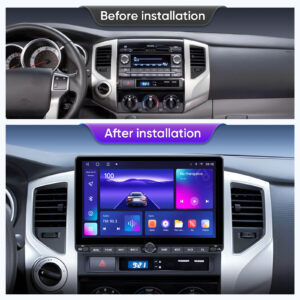13.3 Inch 4K Video Multifunction Car TV Headrest Monitor Tablet Touch Screen
13.3 Inch 4K Video Upgrade Android 10.0 Multifunction Car TV Headrest Monitor Tablet Touch Screen Support 1080P Headset WiFi/Bluetooth/USB/SD/HDMI in+Out/FM/Mirror Link Player (3K Screen(3200*1800) )
Category: Car TV
Tags: android car radio, android car stereo, car radio, car stereo, honda civic radio, honda civic stereo
Description

- Powerful Video Function】Android 10.0 car headrest video player, 2G ram/16G rom.It (such as Android tablet) can be easily connected to WiFi or phones hotspots in car,and you can watch Youtube, News, Netflix, Disney+, Amazon Video, HBO TikTok etc.
- 【Social Tools and Office】Download app,game and social tools in google play store or APKpure, and you can chat via Facebook、WhatsApp、Twitter 、Linkedin、Skype;Email etc.
- 【3K HD Touch Screen】13.3 inch large screen. 3200X1800 resolution IPS touch screen. Support 4K HD video playback. The body is equipped with TF card and USB port, and supports up to 1TB of mobile memory device reading. The headrest monitor can be used in the car or at home.
- 【Support Wireless Connection】This Car TV Support Airplay or Miracast,It also supports mobile phone mirroring screen function. Use this function to perfectly display the video or picture on the headrest display from mobile phone.
- 【Support Headset】Built-in speaker, you can also use FM transmitter to transmit audio to car speakers. In addition to this, Bluetooth headsets or wired headsets can also be used.
- 【Personalized Experience & Installation】 You can set the car logo and UI theme when the headrest monitor starts. This headrest monitor provides 7 colorful LED light colors to switch at will. The cigarette lighter/FCC connection cable is standard, and the installation is very simple.
- 【HDMI Entertainment Expansion & Warranty】This car headrest monitor has both HDMI input and HDMI output ports, if you order 2 of them, you can use HDMI cables to connect them. So they can play the same movie at the same time. The HDMI input function can be connected to Computer, Xbox or PS4 and other devices as display . We provide services that make you 100% satisfied.
FAQ
- To use wired CarPlay, please use the original data cable and connect it to the 4pin USB cable.
- To use wireless CarPlay, please turn on WiFi and Bluetooth of your iPhone and connect your phone's Bluetooth to the head unit's Bluetooth. Please note that you only need to connect Bluetooth but not WiFi.
- Please make sure that your phone supports Google services and Android Auto. lease note that some mobile phones don't support Android Auto,and some mobile phones only support wired Android Auto but not wireless Android Auto.
- lf your phone supports Android Auto, please install Android Auto APP from the Play store before using it.
- To use wireless Android Auto, please turn on WiFi and Bluetooth of your phone and connect your phone's Bluetooth to the head unit's Bluetooth. Please note that you only need to connect Bluetooth but not WiFi.
- Please use a thin needle to poke the button in the small hole next to the RST of the car stereo, then the device will restart.
- Please check if the car stereo fuse is burnt out.
- After starting the car, please use a multimeter to measure whether there is 12V voltage on the red and yellow wires in the power cable.
1. Please reconnect the cable speaker output wires in the power cable with the interface of the original car speaker.
2. Please make sure that the amplifier control wire (REM) of the original car is properly connected to the amplifier control wire of the car stereo.
3. Please connect the AMP to the AMP-POW in the RCA.